 UAB faculty, staff, and students have access to Microsoft Teams as a part of Microsoft Education. With Microsoft Teams students and instructors can chat, meet, call, and collaborate all in one place. Microsoft Teams integrates with OneDrive and Canvas. More information can be found on UAB's IT Teams Website.
UAB faculty, staff, and students have access to Microsoft Teams as a part of Microsoft Education. With Microsoft Teams students and instructors can chat, meet, call, and collaborate all in one place. Microsoft Teams integrates with OneDrive and Canvas. More information can be found on UAB's IT Teams Website.
Microsoft Teams In Canvas
Teams is available in Canvas through Microsoft Education, which allows instructors to create a Microsoft Teams group, called Teams, containing all participants in a Canvas course with the click of a button, creating a space to chat, meet, call and collaborate with OneDrive documents in real time. Meetings allow virtual Meetings to be scheduled & launched from the Canvas Course Navigation Menu.
How to Access Microsoft Teams
The Microsoft Education (A) Course Navigation in Canvas provides access to both Teams (B)and Meetings (C).These links must be enabled and set up by the course instructor.
Microsoft Teams Classes

Microsoft Teams Meetings
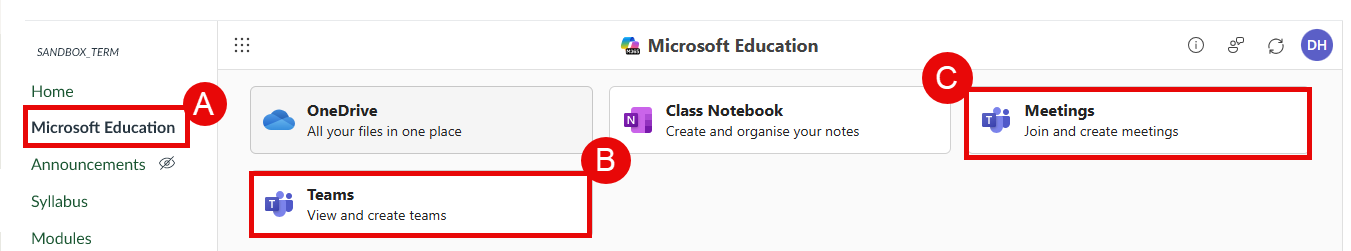
Downloads
Faculty and students can access Microsoft Teams through Canvas, or through an app for mobile, web and desktop.
Guides/Tutorials
Instructors
General Microsoft Teams Guides
FAQ
-
Microsoft Teams Classes or Microsoft Teams Meetings are not in my Course’s Navigation. How do I fix this?
The integration is not enabled by default. Each integration must be enabled individually in the Course Settings. Follow the instructions in our set-up guides for Class Teams and/or Teams Meetings.
-
What about cross-listed courses? (multiple courses under one section)
All students will be in the main course’s Microsoft Teams class. Private channels can be manually created in this Class Team for each section if desired.
Technical Support
Please follow the steps below if you need technical support after reviewing the information, guides, and FAQs above.
-
Contact Teams Support
-
Ask Learning Technologies
If these support options do not give a satisfactory resolution, please submit a Learning Technologies Support request and include any ticket numbers provided by Teams.
Privacy & Accessibility