Connect to UAB from anywhere
UAB IT has implemented UAB Anywhere, a Citrix Cloud virtual desktop solution. If offers access to a variety of UAB technology resources from anywhere, including:

Software
Can't access software because your computer is too old? Use UAB Anywhere to access it in the cloud.

Labs
Can't get to a lab on campus? Use UAB Anywhere to access library computers and other school or unit-specific machines.

Virtual Desktop
Need to use your home computer for work? Request a personal virtual desktop to use it for work needs — without needing a VPN.
User Interface
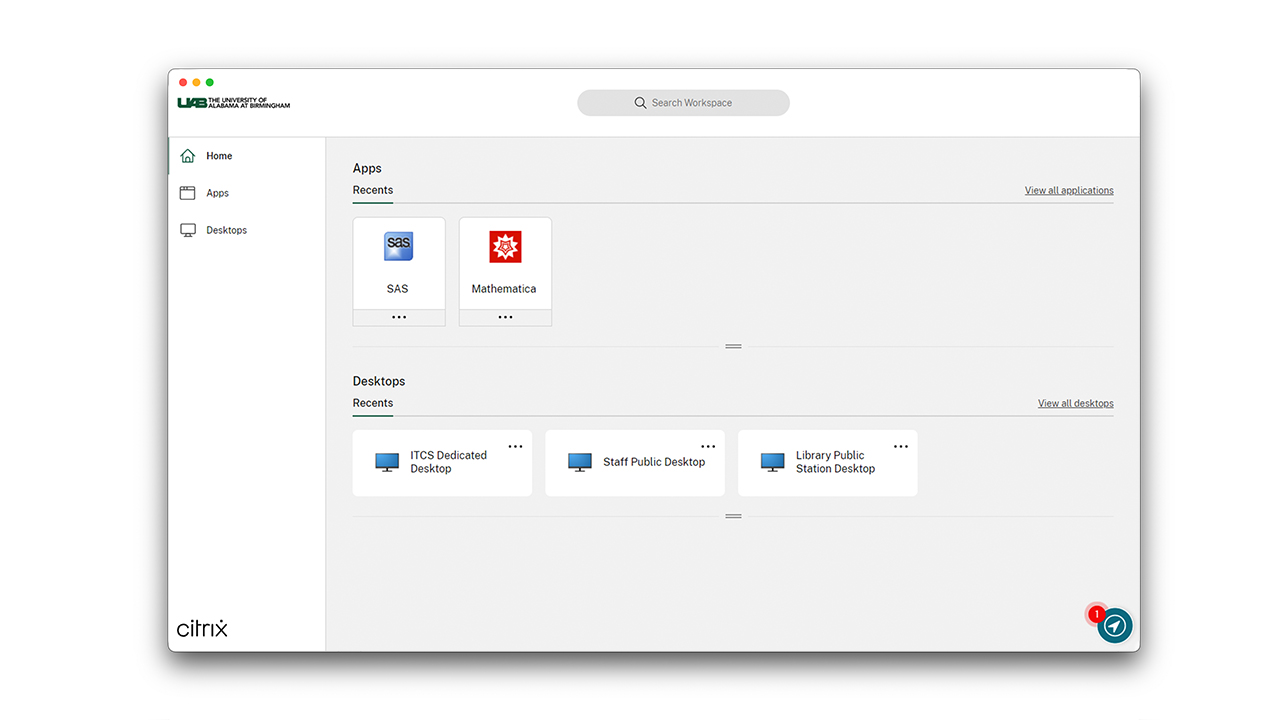
UAB Anywhere displays various application and desktop options depending on the user's permissions. Connect to UAB Anywhere to view what is available to you.
Determine your access
| Use Case | Shared Desktop | Personal Desktop | Departmental Desktop | Published Application |
|---|---|---|---|---|
| Occasional Access to UABFILE, department printers, and other on premise resources | ||||
| Daily use of UABFILE, department printers, and other on premise resources | ||||
| Department application with multiple users | ||||
| Access to legacy applications | ||||
| Access to Windows applications from a Mac device | ||||
| Virtual Computer Lab |
Option descriptions

Shared Desktop
Accessible from any device, and provides the ability to access UABFile and Network printers. Shared desktops are equipped with Microsoft's Office suite including OneDrive for file syncing and sharing. Data saved outside of OneDrive or the Documents folder is automatically deleted every few days. For Desktop supported customers, there is the option to automatically map network drives and printers. Usage instructions are provided at login. All staff should have access to a shared desktop automatically, but you can learn more here.
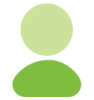
Personal Desktop
Provides functionality exactly like a traditional desktop computer and can be accessed from any device. All user-installed software on this Virtual Machine will be permanent, as will any documents saved locally. For Desktop supported customers, all network drives and printers will map automatically. There are multiple options available when requesting one of these Virtual Machines. This is to ensure that the resources allocated are adequate for the work being done. Request a personal virtual desktop.

Departmental Desktop
Provides a shared environment that can be used to run applications that are normally installed on individual desktops. This allows the applications to be updated one time for everyone using it. This option allows multiple users to be logged in at one time, and each will have their own profile and settings. Request a departmental virtual desktop.

Published Application
Similar to the Departmental Desktop option with one main difference. Instead of a user having a full desktop experience when logging in, they are only presented with a single application window. A department can request multiple applications be published. Each could be launched independently and would appear as if they were running on the user's local computer. Departmental IT staff can request a published application.
UAB Anywhere FAQs
-
Who can use UAB Anywhere?
Campus faculty, staff and students have access to UAB Anywhere, and it’s free.
-
Do I need to request a personal virtual desktop?
If you are only looking to connect to an established UAB classroom, lab, or licensed software, you can set up your account by following the UAB Anywhere access instructions.
-
I think I need a personal virtual desktop. How should I request it?
Request it here. Options are available depending on the amount of computing power you need. Choose from these options:
- Task worker: You have well-defined tasks in UAB systems, such as requesting purchase orders or reviewing their status.
- Knowledge worker: You typically work with spreadsheets or presentations and have more resource-intensive work.
- Developer: You need more processing power for testing or datasets.
- Researcher: You process large amounts of data for research or other needs.
-
What software is available on UAB Anywhere?
Currently, UAB Anywhere offers IBM SPSS, Mathematica, MATLAB, NVivo, PyMOL, SAS, and StataSE.
-
Software I need is not available on UAB Anywhere. Can I request it?
You can request it from your departmental IT staff or by submitting a request ticket here. Licensing requirements may apply.
-
As departmental IT staff, how do I make software available for faculty, staff and students in UAB Anywhere?
You can request it here. Licensing requirements may apply.
-
As departmental IT staff, how do I make a lab available for students?
You can request a lab here.
