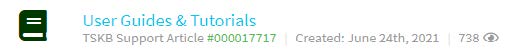To comply with federal hiring regulations, UAB, along with the other UA System institutions, requires electronic I-9/E-Verify processing for all new campus hires. UAB uses Hyland Guardian to manage the I-9 process and comply with E-Verify requirements. This webpage provides designated UAB department staff with materials and resources to assist in using the Guardian system and managing I-9 and E-Verify compliance for their departments.
Find your school/unit's designated I-9/E-Verify Compliance Representative:
POC List by School/UnitOpens an external link.-
Introduction to I-9s
What is an I-9?- The I-9 is used to verify the identity and employment authorization of individuals hired for employment in the United States.
- ALL U.S. employers must properly complete an I-9 for each individual they hire for employment in the United States (this includes citizens and noncitizens).
- The employee must attest to his or her employment authorization, and provide acceptable documents as evidence to their identity.
- The employer, (YOU), must examine the identity document(s) presented in person by the employee to determine if they reasonably appear to be genuine and not expired.
Why am I being asked to do this?You were designated by your organization/unit’s leader to be the Point of Contact to complete the I-9 form for new and rehires. If there are issues with you completing an I-9, please contact HR Records for assistance.
If you have scheduled vacation, time off, or any other leave, please reach out to HR Records if you do not have anyone in your department to back you up with I-9s.
I-9 Federal Compliance Timeline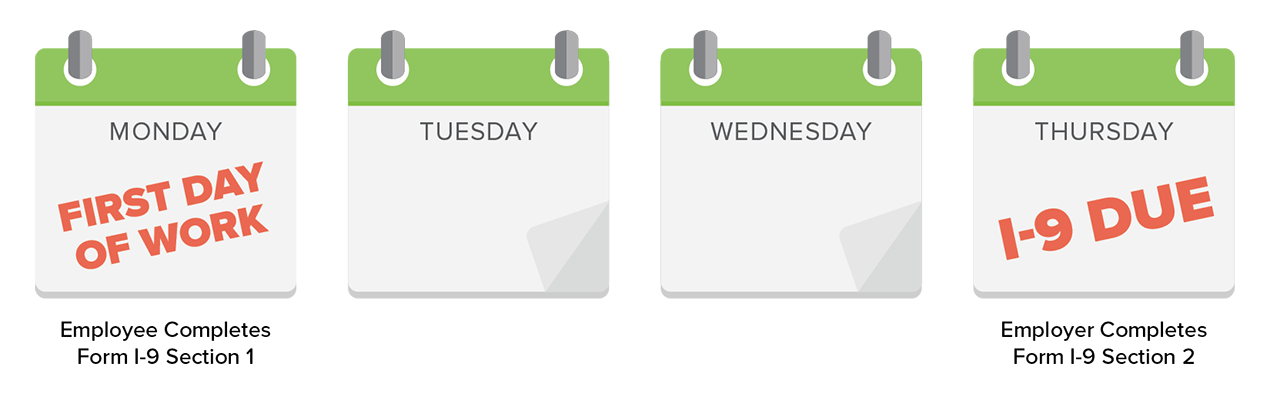
Employees who do not meet the compliance deadlines will be placed on leave without pay.
-
I-9 Completion Accountability
The chart below applies to all new hires and employees transferring from trainee. View the POC List to find your school/unit's designated I-9/E-Verify Compliance Representative.Employee Group I-9 Profile/ Section 1 I-9 Section 2* E-Verify I-9 Section 3 Reverifications Change in status prior to reverification** Campus Staff: 01/03 hired thru Talent Acquisition Taleo/Talent Acquisition HR Service Center HR Records Administration HR Records Administration/ ISSS ISSS for UAB Sponsored Work Authorizations Campus Staff: 02/04 hired thru Fast-Track Taleo/Talent Acquisition HR Service Center HR Records Administration HR Records Administration/ ISSS ISSS for UAB Sponsored Work Authorizations Hospital Staff 01/03/12/17 hired thru HHR Taleo/Hospital HR Hospital HR Hospital HR HR Records Administration/ ISSS ISSS for UAB Sponsored Work Authorizations Hospital Staff: 02/04 hired thru HHR Taleo/Hospital HR Hospital HR Hospital HR HR Records Administration/ ISSS ISSS for UAB Sponsored Work Authorizations 07 GME Residents HR Records Administration HR Records Administration HR Records Administration HR Records Administration/ ISSS ISSS for UAB Sponsored Work Authorizations 21 Postdoc Employees POC within School/Unit; HSOM: Dean’s Office (U.S. citizens) & ISSS (International) POC within School/Unit; HSOM: Dean’s Office (U.S. citizens) & ISSS (International) HR Records Administration HR Records Administration/ ISSS ISSS for UAB Sponsored Work Authorizations 06 Students (undergrad only)/ 11 Federal Work Study Students POC within School/Unit; HSOM: Dean’s Office (U.S. citizens) & ISSS (International) POC within School/Unit; HSOM: Dean’s Office (U.S. citizens) & ISSS (International) HR Records Administration HR Records Administration/ ISSS ISSS for UAB Sponsored Work Authorizations 06 Graduate Students POC within School/Unit; HSOM: Graduate School POC within School/Unit; HSOM: Graduate School HR Records Administration HR Records Administration/ ISSS ISSS for UAB Sponsored Work Authorizations 01/03 Faculty People Admin/POC within School/Unit; HSOM: UA-HSF POC within School/Unit; HSOM: UA-HSF HR Records Administration HR Records Administration/ ISSS ISSS for UAB Sponsored Work Authorizations 02/04 Faculty People Admin/POC within School/Unit; HSOM: UA-HSF POC within School/Unit; HSOM: UA-HSF HR Records Administration HR Records Administration/ ISSS ISSS for UAB Sponsored Work Authorizations *HR Records Administration serves as a back-up for I-9 Section 2 completion to all the Schools, Colleges and Library POCs by appointments only and as needed. The expectation is for the respective POCs to support first, where possible.
**Change in work authorization status prior to reverification date (based on immigration status)
-
Guardian Training & Systems Access
New POCs:If you would like to request POC access for someone in your department, please send the I-9 team an email with the new POC’s name, title, and Blazer ID. Prior to receiving access to Guardian and the I-9 drive, each employee must read and sign the HR Data Protection and Confidentiality Agreement. You must also take the Security Awareness Training in the UAB Campus Learning System. The I-9 team will send both of these items out in an email. After both requirements have been met, you will receive Guardian and I-9 drive access. Setup instructions will be in the Granting Access emails.
Removing POC Access:If someone in your department will no longer be serving as a POC, please send the I-9 team an email to remove Guardian and I-9 drive access. If you would like to have them replaced by someone else, please follow the New POC instructions above.
I-9 Training:I-9 training is provided by the I-9 team upon request. Guardian provides training for every part of the I-9 using the instructions below.
- Log into Guardian with Blazer ID and password.
- Click the help tab in the top right corner, then click help again.
- Scroll down until you see User Guides & Tutorials (see image below).