How to access and view applicants when you have been assigned to a faculty search committee in UAB PeopleAdmin.
- Login to https://uab.peopleadmin.com/hr/. This link will be included in the email that you receive from the UAB PeopleAdmin system once you have agreed to serve on a faculty search committee.
- This takes you to the homepage.
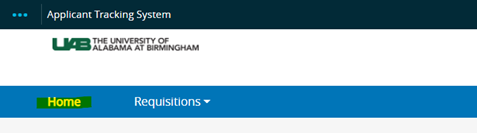
- Confirm that you are logged in as a “Search Committee Member.” See below.
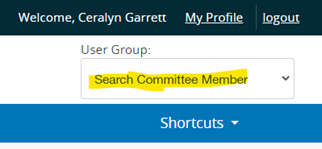
- Click on Requisitions, Faculty Tab to view requisitions and applicants.
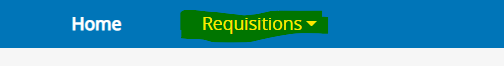
- Select the position type for the search committee you sitting on (most likely faculty)
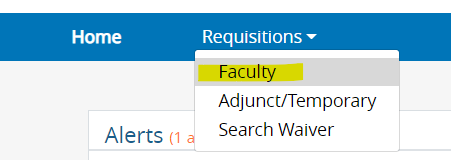
- Click on the hyperlink for the Requisition that you want to work with.

- You are now inside of the requisition. To view applicants, click on the APPLICANTS tab.
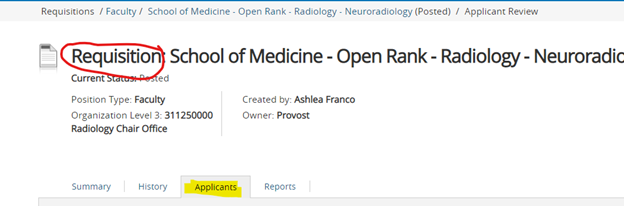
- Now, you are ready to review each applicants’ application materials (including CV and Cover letter). Click on the applicants’ last name to view the complete candidate application and materials.
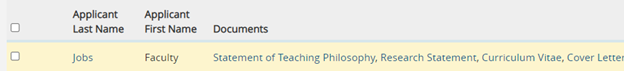
Download a Complete Search Committee User/Training Guide to UAB PeopleAdmin (PPTX)