A new feature available in all courses starting fall 2020 is Canvas New Quizzes. If enable, this tool can be used to provide quiz style assessments. Courses that are using New Quizzes are presented with two quiz options when the “+ Quiz” button is selected.
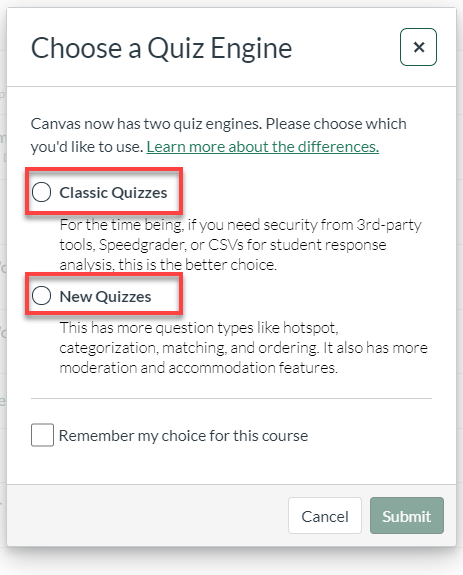
If you do not see the option for Canvas New Quizzes, you can enable it in your course settings under the Feature Options tab.
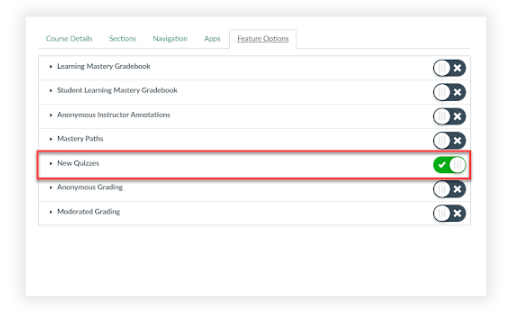
The addition of Canvas New Quizzes brings several new features including:
- Ability to add partial points for question
- Quickly duplicate a question type
- Easily align questions to Canvas outcomes
- New item bank features
- Direct import into item banks
- Tag new items/meta data
- Search and filter items banks
- Share those item banks
- Quiz settings
- Waiting period in exam attempts
- Granular feedback
- Shuffle Questions
- Shuffle choices
- Ability to add additional time for a student for all exams
Canvas New Quizzes also includes a few new question types. Below is a table comparing the quiz question types of Classic and New Quizzes.
| Classic Quizzes | New Quizzes |
|---|---|
| Multiple Dropdown | Categorization |
| Essay | Essay |
| File Upload | File Upload |
| Fill in the Blank | Fill in the Blank |
| Formula | Formula |
| * | Hot Spot |
| Matching | Matching |
| Multiple Answer | Multiple Answer |
| Multiple Choice | Multiple Choice |
| * | Ordering |
| Text no question | Stimulus |
| True/False | True/False |
| Numeric | Numeric |
*indicates question type is new in New Quizzes
Additional information about New Quizzes is available on the Canvas Community page. We recently offered a workshop on Canvas Classic and New Quizzes. An archive of that workshop is available on the UAB eLearning website.
