We are excited to share new and upcoming enhancements inside the Canvas interface. Full details regarding these features are available on the Canvas Community webpage.Canvas Community webpage.
New to Canvas - Summer 2020
- Instructor Course Publish Improvements - Instructors now see courses sorted by publish/unpublished state and can publish courses directly from the course card. Please note that the ability to publish courses may be limited based on your sub-account. Please contact your sub-account admin with any questions.
- Mute Notifications: Users will be able to mute all notifications by course where a user is enrolled.
- Direct Share – Instructors will be able to share individual content to another instructor. Any assets associated with the shared content will be included in the shared file.
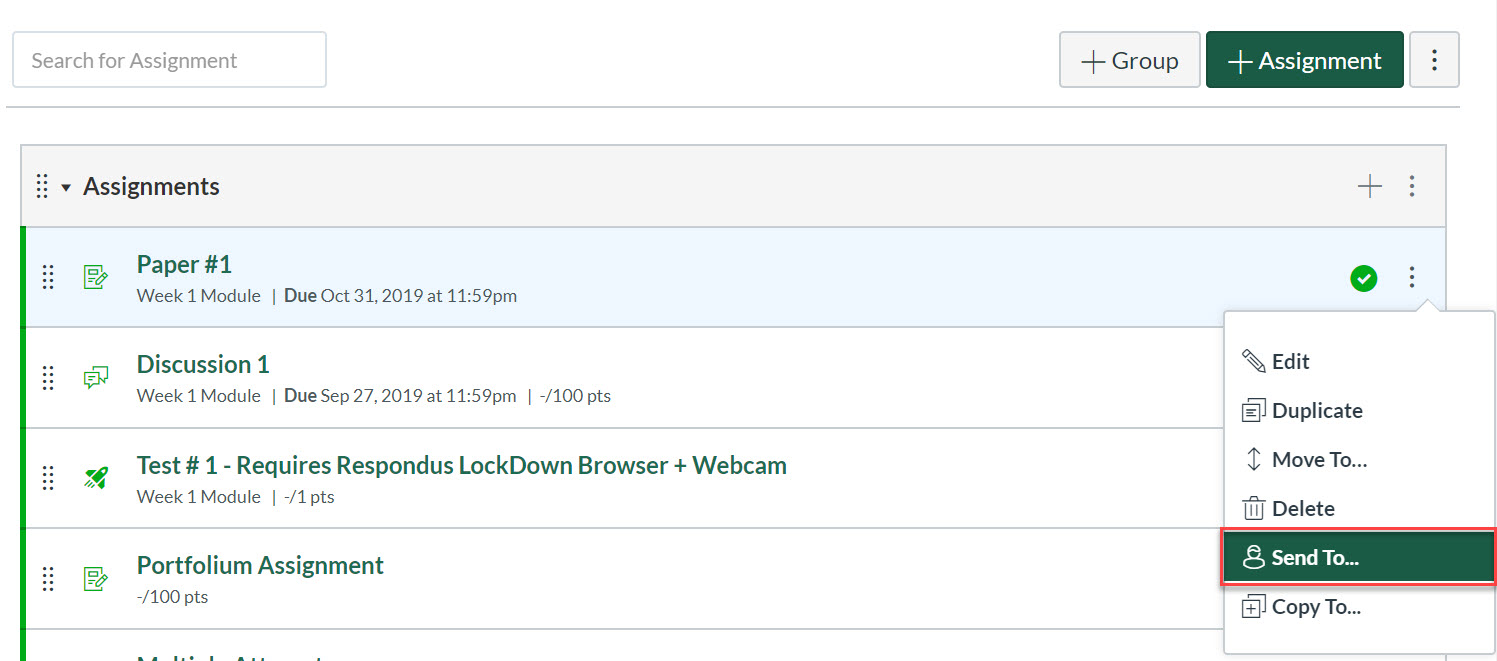
- The Rich Content Editor (RCE): used to create/edit items such as assignments, discussions, announcements, and quizzes in Canvas has been updated. Your process/workflow may be impacted. Please see our New RCE guide for more information.
- This feature also comes with AutoSave which helps users that may have navigated away from the page without saving.
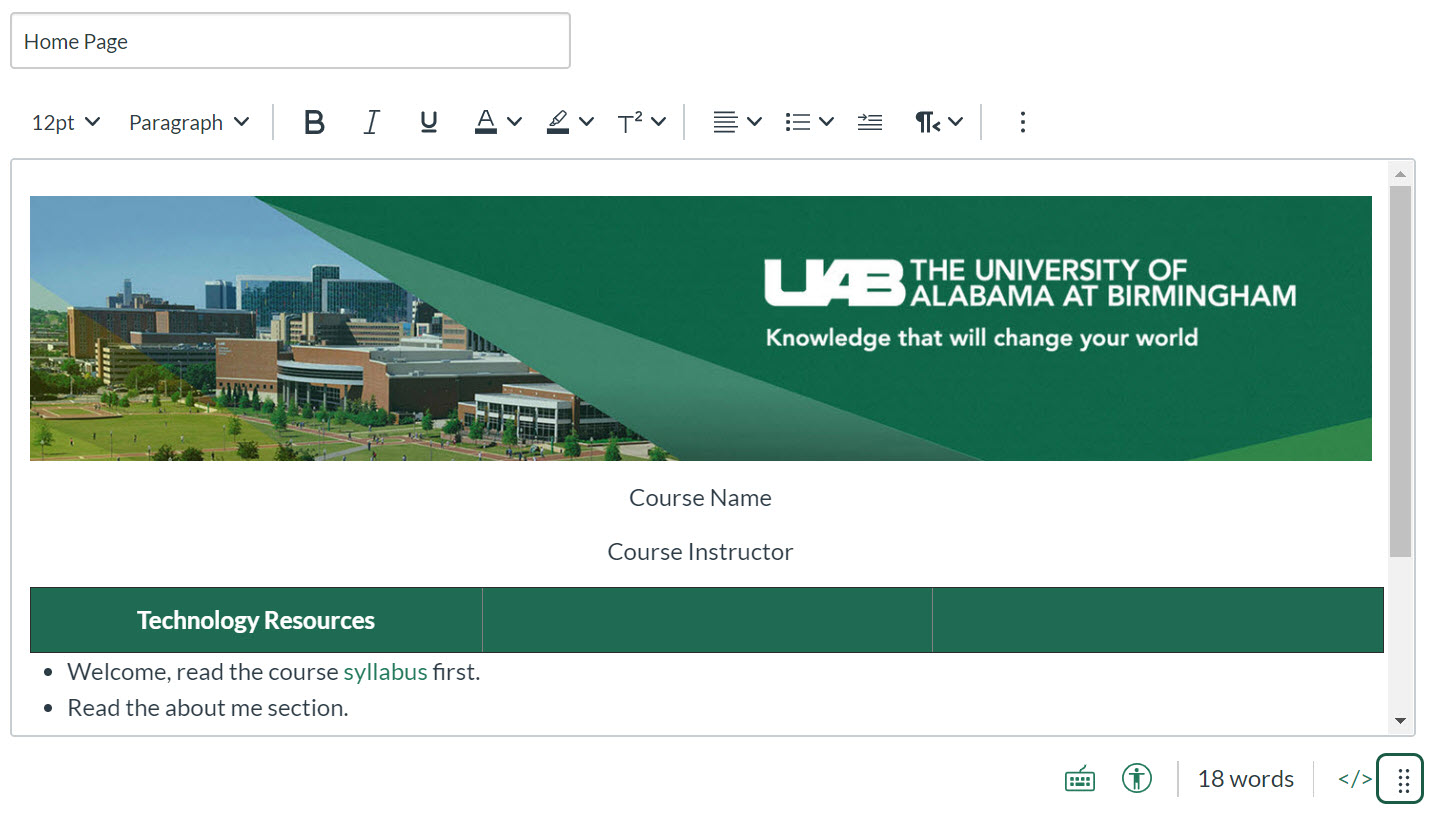
- This feature also comes with AutoSave which helps users that may have navigated away from the page without saving.
- Assignment Allowed Attempts: Instructors will have the option to limit the number of attempts a student can make when submitting assignments. This feature must be enabled by the instructor in the course settings>feature options.
- Batch Due Date Changer – Assignment dates will be to be adjusted at one time in the same location. The feature will be located on the assignments page and will display all assignments on a single page.
- New Analytics - Shows course and user anlytics to instructors. Can be accessed in course navigation.
Recently Released in Canvas - April 2020
- Assignment Submission Celebration: To help students engage more with Canvas and submit assignments, Canvas has the option to enable virtual celebrations when students submit assignments on-time, which includes both initial submission and any resubmissions before an assignment due date. If a student prefers to not have any virtual celebrations, they have the option opt-out all virtual animations.
- SpeedGrader link in Canvas Gradebook: SpeedGrader will now be accessible more easily through the assignment’s menu in the Gradebook. When selected, each assignment menu will include a link directly to SpeedGrader.
- Rubrics: The manage Rubrics buttons has been added to the Course Navigation Menu for quicker access and removed from the course-level Outcomes page.
- QR Mobile Login Code: The QR code functionality will be linked in several areas in Canvas. The QR for Mobile Link can be accessed from the User Navigation Menu or from a user’s profile sidebar. This allows users to scan the code with the Canvas app on a mobile device to sign in to Canvas automatically.
