Announcements in Canvas are used to share information with students throughout the semester. There are several reasons instructors send announcements that may include the following:
- Provide an introduction or wrap up to the week or unit.
- Remind students of upcoming assignments.
- Clarify assignment instructions.
- Notify students of changes to the syllabus or course calendar.
- Provide additional resources that students can use to delve deeper into a topic.
- Address misconceptions discovered in online discussions.
Here are a few recommendations to leverage the announcements in your course.
Determine what information should be communicated in an announcement
Announcements are a great way to share information with students: they can appear at the top of your home page and students often receive announcement notifications through their email. However, sometimes another mode of communication may be appropriate. Prior to the semester starting, think about the various types of information that you want to provide to your students throughout the semester such as assignment instructions, articles, and updates to due dates. Consider what information should be sent at a specific time as an announcement and what information could be included within the module for that week. If you can add the information in the module for the associated week prior to the opening of the module, add the information in that module.
Utilize announcements for reminders and items that come up during the semester. For example, instructions for completing an assignment are more helpful within the module. If a due date must be changed due to the university’s closing for weather or if you want to offer an extension, it would be more beneficial to send an announcement to draw students’ attention to the change.
Schedule announcements
If there are announcements that you plan to send each week (such as weekly overviews or wrap ups), using a consistent schedule increases students’ attention. For example, you may send an announcement each Monday to provide an overview for the week or an announcement on the fourth or fifth day of a unit to provide additional resources for further exploration of a topic. Of course, there will also be announcements that must be sent as the need arises. Share the schedule with your students in the syllabus so they know what to expect. For example, you may say “I will send weekly announcements each Monday, additional resources each Thursday, and other announcements as needed.”
Format announcements for readability
When writing your announcement, use the features in the tool bar to format bulleted or numbered lists to aid readability. Use headings to separate topics into different sections. You can also attach a document to an announcement if needed rather than providing a large amount of text in the body of the announcement. However, keep in mind that not all students may see or read announcements.
If you send a weekly announcement, use the same format each week with headings such as Wrapping Up Module 1, This Week in Module 2, or Upcoming Assignments.
Label announcements by type
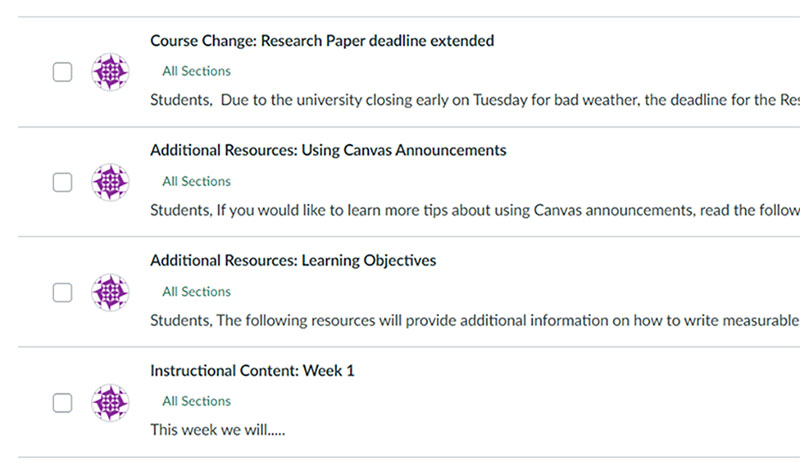
To make it easier for you and your students to refer to a previous announcement, assign types to your announcements. Add this label to the beginning of the subject line for visibility. This will allow you and your students to more quickly find the announcements of a particular type. When using labels, establish the set of labels that you will use at the beginning of the semester and use that language consistently. Also consider including a description of each label in the syllabus for students’ reference. View the image below to see how announcements would look with labels in the subject line.
Labels could include:
- Introduction to Week
- Instructional Content
- Upcoming Assignment
- Course Policies
- Course Change
- Additional Resources
References
Pritts, N. (2020). Using announcements to give narrative shape to your online course. Faculty Focus
Costa, K. (2019). The art & science of quality course announcements: how to avoid the trap of the info dump. Faculty Focus