Step 1: Navigate to BlazerNET. Enter your BlazerID and password.
Step 2: Click on “Enter BlazerNET.”
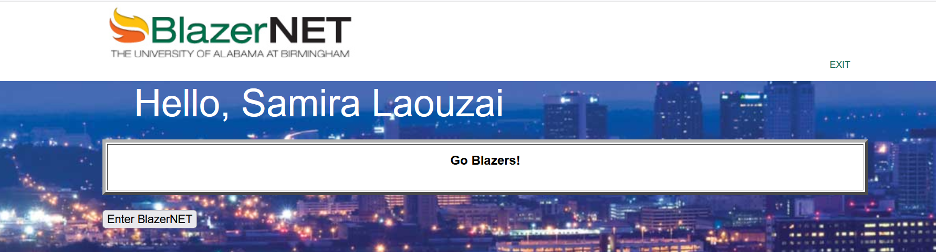
Step 3: On the “Student View” landing page, enter the BannerID or the BlazerID for the student, if known. Click “Enter.”
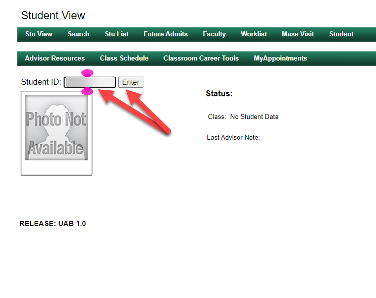
If the BannerID and the BlazerID are unknown, click “Search” to look up a student by name.
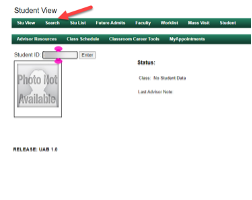
On the “Student Search” page, enter the student last and first name. Click “SEARCH.”
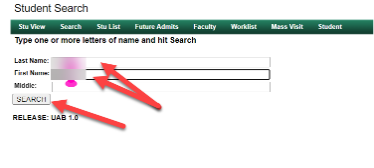
Step 4: On the search results page, click the BannerID to view student details/fact sheet.
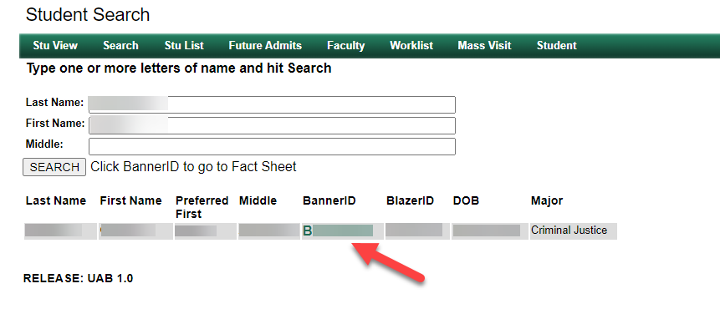
Step 5: Click on “Early Alerts” to view alerts sent to the student.
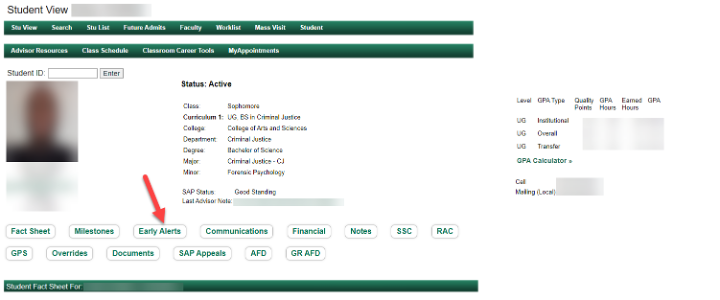
Step 6: On the “Early Alerts” page, you may view a list of the discontinued “Faculty Early Alerts” as well as a listing of the “Canvas Alerts” sent to the student.
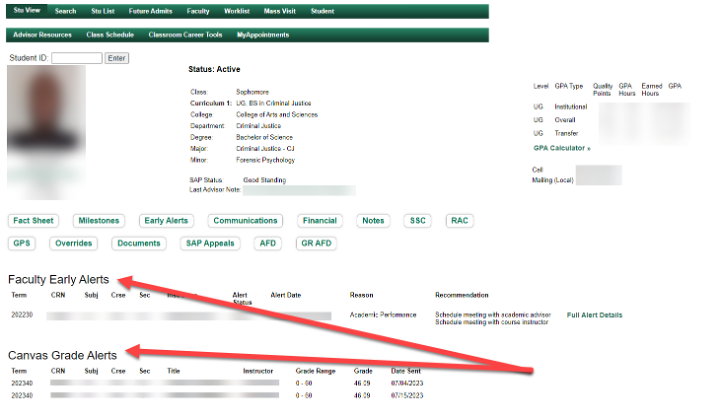
Please contact OLT for questions.